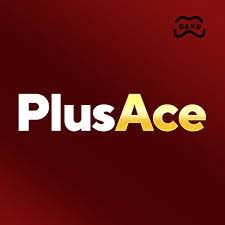🤖 Android APK Installation
-
1
Allow Unknown Sources
Go to Settings > Security > Unknown Sources and enable it.
⚠️ Security warning may appear. Confirm if you trust the source.For Android 8+: Go to Settings > Apps & notifications > Special app access > Install unknown apps
For older versions: Direct toggle in Security settings
-
2
Find Your APK File
Locate the downloaded APK file in your Downloads folder or file manager.
📁 APK files have a distinct icon with package extensionCommon locations:
- /Download/
- /Documents/
- Email attachments
- Messaging app downloads
-
3
Install the APK
Tap on the APK file and follow installation prompts.
✅ Review permissions carefully before proceedingInstallation process:
- Click on the APK file
- Review app permissions
- Tap "Install"
- Wait for completion notification